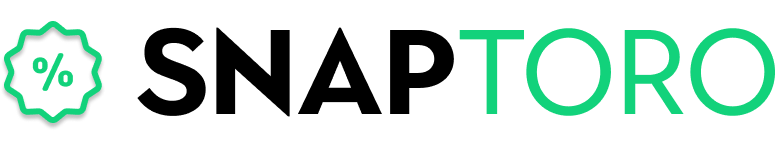When it comes to finding the most durable as well as the best printers for home use in India several factors come into play, like the speed, quality, efficiency, and overall durability of the printers.
Here, we’ll see some of the top contenders in the market among the plethora of options available.

Jump Directly To
Here are 11 best printers for home use in India among the rest of options:
1: Brother HL-L2351DW Laser Printer

This laser printer has a single functionality, and operates on monochrome output function. Apart from that it supports compatible OS like Windows XP Home, Windows XP Professional, Windows XP Professional x64 Edition, Windows Vista, , Windows 7, Windows 8, Windows 8.1 & more.
The printer can print around 15,000 pages a month. And is upto ISO standards.
Key Features:
- Produces over 30 pages per minute.
- Print around 15,000 pages per month.
- Monochrome output mode.
- Laser printing technology.
2: Canon PIXMA MegaTank Printer

It is compatible with OS – Windows 10 / 8.1 / 7 SP1 (also the process can only be guaranteed on a PC with a pre-installed Windows 7 or later), offers mobile connectivity, etc. This one is an Inktank printer type, and works on a monochrome printer output.
The connectivity with the printer can be done through WIFI, USB, and has a maximum input of 100 sheets, and with that the printer also comes with some extra components with it.
Key Features:
- Comes with a 1 year warranty.
- Is an Inktank type printer.
- Come with USB cable.
3: Brother DCP-L2520D Multi-Function Printer

This one is a laser printer type and apart from being functioning as a printer only it also supports other functions too, like scan and copy. The printer also supports USB connectivity.
OS Compatibility of the printer is -Windows, Mac & Linux, has a hardware interface of USB. and has a special feature of 2 In 1 ID Copy Feature.
Key Features:
- Maximum print speed is 30 ppm.
- Can take an input of 25o sheets at a time.
- Comes with additional components like USB cable, power cable, inbox toner, etc.
4: HP Laserjet M126a Printer

This LaserJet printer performs functions like print, copy, and is scan and Print, offers clear monochrome effect on documents and easily scans various documents.
The printer has smooth connectivity with Hi-Speed USB 2.0, which guarantees trouble-free connection, uninterrupted printing, and lets you print without worries.
Key Features:
- Has a flatbed scanner.
- ISO certified product.
- Has a 1 year warranty on the product.
5: Canon imageCLASS Printer

The maximum speed of the printer is 18ppm and is a monochrome type printer. Apart from that printer supports connectivity options like USB and Wi-Fi. It has OS compatibility with : Win 8.1, Win 8, Windows 7, Windows Vista, Windows XP, Windows Server 2012, Windows Server 2012 R2 (64 bit), Windows Server 2008, Windows Server 2008 R2 (64 bit), Windows Server 2003, Mac OS.
Key Features:
- Offers mobile connectivity.
- Comes with 1 year warranty.
- Has a high speed printing efficiency.
6: Epson EcoTank InkTank Printer

This InkTank printer offers USB 2.0 connectivity and has a maximum print speed capacity of 27 ppm. The printer has a monochrome printing type and is OS compatible with Windows XP / Vista / 7 / 8 / 8.1 / 10 Mac OS X 10.6.8. With that the printer also offers mobile connectivity options.
Key Features:
- Also offer A3 paper printing.
- Maximum sheet input capacity is 50 sheets.
- An InkTank printer type.
7: MY PRINT Ecotank Printer

The printer has a 6 color InkTank system and is an A4 size type printer. It has Wi-Fi direct connectivity and a print resolution of 5760 dpi, with that uses a PVC printing technology. The printer does not come with an USB cable.
Key Features
- Offers a direct connectivity of Wi-Fi.
- Uses a 6 color InkTank system.
- Maximum print speed is 1 ppm.
8: Pantum P2210 Laser Printer

The printer has a smart app associated with it that goes by the name of Pantum Smart App. The app is specially designed to control your printer.
The setup of the printer is simple, and for accessing the mobile printing connectivity, the process is simple, connect the phone and the printer via Wi-Fi or Ethernet and you’ll be all set for mobile printing. This printer provides you with productive MFP performance.
Key Features:
- Wireless connectivity.
- Offers a mobile app too for controlling the operations of the printer.
- Has an android controller type.
9: Canon Pixma TS207 Inkjet Printer

This Inkjet printer operates on a single function, i.e. only print and does not offer services like scanning. It has a USB connectivity option and has OS compatibility with Windows 8 / Windows 7 / Window Vista / Windows XP, Mac OS X v10.6.8. The printer has an auto power on feature.
Key Features:
- ISO certified.
- Maximum print speed is 4 ppm.
- Has an auto power on feature.
10: HP Deskjet 2331 Printer

This one is a color printer which accomplishes almost all your printing tasks and also meets your scanning requirements with its flatbed scanner. With the combination of print, copy, scan functions, it can be perfect for home office use. It offers a high-speed USB 2.0, ensuring a quick and efficient connection for your printing jobs.
Key Features:
- Comes with a 1 year warranty.
- Offers 24×7 chat support for quick assistance.
- Has a printing speed of 7.5 ppm for black printing and 5.5 ppm for color printing.
- Has an easy to use interface.
11: HP Smart Tank 210 Printer

This InkTank printer operates on a single function, i.e. only print, and supports both the black as well as color printing. It offers connectivity options like Wi-Fi Direct, Hi-Speed USB 2.0 and Bluetooth Low Energy. Its OS compatibility is: Windows 11; Windows 10, Windows 7, Android, iOS, macOS 12 Monterey, macOS 11 Big Sur, and macOS 10.15 Catalina.
Key Features:
- Offers more than 2 connectivity options.
- InkTank printer.
- Offers color and monochrome printing both
How To Choose The Best Printers For Home Use
Below are some of the key points that you may consider before selecting a printer for home:
1: If you want to print images with high quality images, then go for the printer that has a high resolution printing capacity.
2: Look for the connectivity options you want with the printer. As there are printers in the market which offers single connectivity and some offers multiple connectivity options.
3: The budget, one of the main factor to look at. Printers vary in prices depending on their features and capabilities. So, pick the one that matches with your budget.
4: If your printing work volume is high, then select the one which can handle high volumes of printing.
Final Thoughts
Finding the durable as well as the best printer involves the careful considerations of various factors which helps in making a right buying decision. But finding the right one can consume a lot of your time, therefore to make your work easy, we’ve found the top most printers in the market that will make your printing work a super convenient one!
Frequently Asked Questions:
1: Which printer is the most common for home use?
Inkjet and Laser printers are the most common to be use for home purpose, as they are more affordable, however inkjet printers requires more maintenance.
2: How long do home printers last?
Generally, the average lifetime of an home printer is 3 to 5 years, under normal usage. If printer is used more frequently, then it can result in a shorter life span.
3: Which printers are more durable?
Laser printers are said to be more durable, and has the capacity to print large number of copies.
4: Do laser printers use ink?
Instead of using pigment based ink or dye, laser printer uses toner powder.
You may also want to explore:
- 12 Best BP Monitors In India To Track Your Fitness – 2024
- 11 Best Car Android Systems For Your Car In India
- 11 Best Body Massagers for Pain Relief